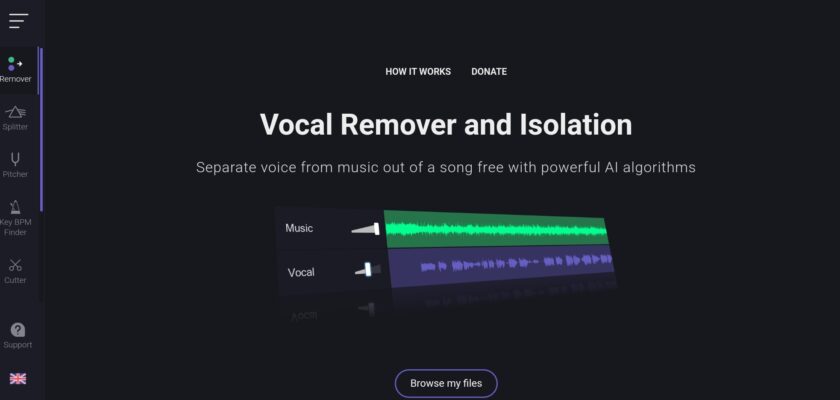We all love singing along to our favourite songs, and many times, we wish we could get our hands on the instrumental track alone, or perhaps the vocals, to have some karaoke fun or mix our unique tracks. Here’s introducing VocalRemover.org, a free online tool that empowers you to do just that! Let’s dive into what it is, how to use it, its benefits, and a little more.
About VocalRemover.org
VocalRemover.org is a handy online tool that allows you to split any piece of music into separate vocals and instrumental tracks. By using artificial intelligence, it perfectly extracts vocals to make karaoke backing tracks or an acapella version of any song. The fascinating aspect is that despite its advanced AI capabilities, the tool is entirely free!
How to Use VocalRemover.org
Using VocalRemover.org is straightforward:
- Visit the website.
- Choose your desired song.
- The artificial intelligence algorithm gets to work and splits the vocals from the instrumental track.
- After about 10 seconds, you will get two versions of your chosen song – a karaoke version with no vocals and an acapella version with isolated vocals.
Benefits of VocalRemover.org
VocalRemover.org provides several benefits:
- Quick and Accurate: The tool separates vocals from instrumentals accurately within 10 seconds.
- User-Friendly: It’s straightforward to use with a clean user interface.
- Entirely Free: Despite offering a sophisticated service, it comes with zero cost.
- Creativity Booster: It enables creativity for music enthusiasts, allowing them to remix, mash-up or create karaoke versions of their favourite tracks.
Pros and Cons
As with any tool, VocalRemover.org has its advantages and drawbacks.
Pros:
- Quick, reliable and efficient separation of vocals and instrumentals.
- It’s entirely free of charge.
- User-friendly, ideal for amateurs and professionals alike.
Cons:
- Being an online tool, it needs a stable internet connection.
- Results might not be as refined when applied to complex music tracks.
- Lacks an offline mode for instant access.
Getting Started with VocalRemover.org
Starting with VocalRemover.org requires no extra software downloads or complex setup procedures. Just visit their website, upload your desired track, and the AI tool does the rest in no time!
Pricing
Despite the high cost and complexity usually associated with such services, VocalRemover.org is absolutely free!
Alternatives
Some alternatives to VocalRemover.org include PhonicMind, Audacity, and Karaoke Version. However, while some of these might come with a cost, VocalRemover.org provides this sophisticated service entirely for free.
Frequently Asked Questions (FAQs)
Q1. Can VocalRemover.org remove vocals from any song? A: VocalRemover.org employs advanced AI algorithms that are capable of separating vocals from almost any track, providing you with an instrumental version as well as an isolated vocals version.
Q2. How long does VocalRemover.org take to process a song? A: The processing time usually takes around 10 seconds per song.
In conclusion, whether you’re a DJ seeking to make unique mixes, a singer wishing for clean karaoke tracks, or just a music enthusiast desiring acapella and instrumental versions of your favourite songs, VocalRemover.org provides an innovative and free platform for you. Take the leap today, and redefine the way you engage with music!