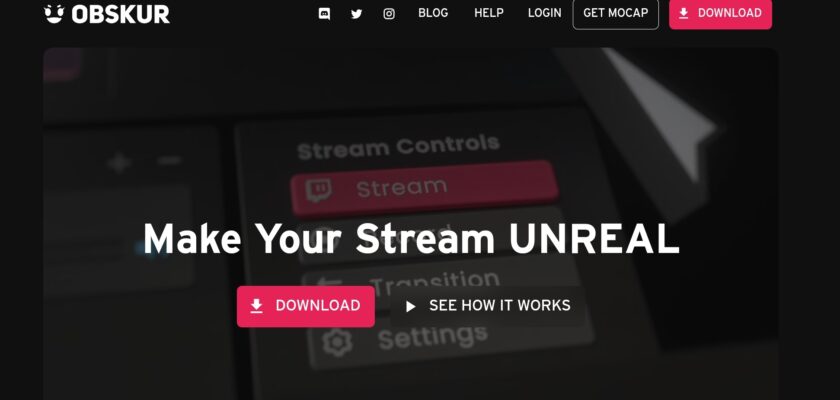Are you on the lookout for high-quality broadcasting software? Consider checking out OBSKUR, a ground-breaking tool powered by Unreal Engine 5, specifically tailored to ease your broadcasting journey. Designed with an integrated approach, OBSKUR has positioned itself as the go-to platform for creators.
What is OBSKUR?
OBSKUR is an innovative broadcasting software built on the backbone of the Unreal Engine 5. This tool facilitates seamless integration, thus empowering content creators to design successful live streams in an instant. It pushes the limits of broadcasting by letting you delve into limitless 3D creation with top-notch rendering, real-time lighting, and animations.
How to Use OBSKUR:
Using OBSKUR is relatively easy, with an intuitive user interface that’s welcoming even for the technically uninitiated.
- Begin by navigating to OBSKUR’s 3D scene creator, where you can build limitless dynamic environments.
- Experiment with the Character Creator feature to craft your VTuber model in mere minutes, choosing from hundreds of customization options and intelligent algorithms.
- Take advantage of the platform’s integration with Twitch to build a unique interaction with your audience.
- Utilize the provided mocap set powered by Xsens & StretchSense for avatars with enhanced motions.
Benefits of OBSKUR:
- User-Friendly: OBSKUR makes creating a unique broadcasting experience easy and hassle-free.
- Stream Analytics: In-depth analytics give you a clearer understanding of your viewership’s dynamics.
- Creativity Unleashed: The character creation feature eliminates the technical know-how otherwise needed to start as a VTuber.
- Mocap Technology: Adds movement to avatars with cutting-edge technology.
Pros of OBSKUR:
- Exceptional rendering and animation features
- Encourages user-generated content
- A dedicated marketplace for high-quality interactions
Cons of OBSKUR:
- Compatibility issues with some browsers
- BETA version may have potential bugs
How to Get Started with OBSKUR:
Visit www.obskur.com and register your details. Once logged in, explore the various features and customization options at your disposal. Don’t forget to utilize the streaming analytics to assess your broadcast performance.
Pricing:
Pricing details of OBSKUR aren’t directly listed on the website. Reach out to their customer support team for an exact quote based on your streaming needs.
Alternatives to OBSKUR:
Consider Streamlabs or XSplit if you’re searching for other powerful broadcasting software with robust functionality.
FAQs:
- What does OBSKUR’s Twitch Extension do? The OBSKUR Twitch Extension facilitates unique audience interactions, thus bolstering engagement and monetization opportunities.
- What’s unique about OBSKUR’s VTuber model feature? It makes it possible to create your VTuber avatar in a few minutes, even if you lack technical skills.
OBSKUR’s focus on high-quality streaming and audience engagement places it amongst the front-runners in broadcasting software. If you’re looking for a tool to support your creative journey, OBSKUR could be just what you need. Explore its myriad of features today and transform your broadcasting journey for the better!