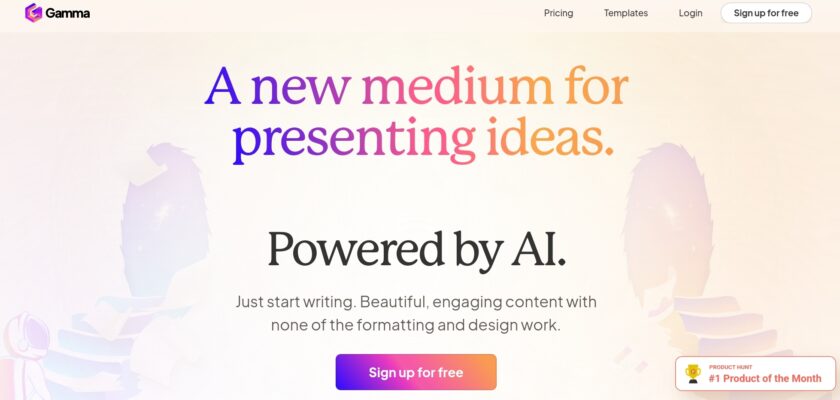If you’ve ever created a slide deck or a webpage, you’ll understand how frustrating the process can be, particularly when it comes to maintaining the on-brand style and keeping your audience engaged. That’s where Gamma comes into play. In this post, we will guide you through everything you need to know about Gamma.app, including how to use it, its benefits, pricing, and more.
What is Gamma.app?
Gamma.app is an AI-powered tool that revolutionizes how we create presentations, documents, and webpages. This flexible tool offers an alternative to traditional slides and documents, making the creation process quicker and easier, without compromising on style and quality.
Gamma aims to move beyond text-heavy and dull presentations, helping users create concise, visually engaging content. Users can embed almost anything in their documents, and the interactive features ensure your audience stays attentive.
How to Use Gamma.app?
Using Gamma is a simple process. After logging in, you can immediately begin creating a new document. Gamma’s powerful AI generator aids you in making the layout of your presentation, refining it to match your preferences. Gamma offers a feature known as ‘nested cards’ to go into deeper detail without overloading the main document. You can share your creation online and keep track of engagement with built-in analytics.
Benefits of Using Gamma.app
Gamma’s ability to seamlessly transform boring documents into engaging presentations offers various benefits, including:
- Ease of use: No complex designs or formats to follow. Gamma does all the hard work, providing a polished product without much effort from your end.
- Device compatibility: Share your documents on any device—laptop, tablet, or phone.
- Audience engagement: Embed features keep the audience interested, resulting in better attention and retention.
- Collaborative capabilities: Gamma supports comments and feedback for improved collaboration.
Pros and Cons
Like every tool, Gamma has its strengths and weaknesses.
Pros:
- User-friendly interface
- Customization: Personalize documents according to your brand and preference.
- Interactivity: Keeps your audience engaged.
Cons:
- Lack of advanced features: Professionals needing advanced formatting or diagramming tools may find it lacking.
- Pricing: For some small businesses or individual users, pricing may be an issue.
Pricing
Gamma has not publicly shared their pricing. You will have to contact the Gamma team directly to discuss your needs and determine the appropriate price.
Alternatives to Gamma
There are several other tools available in the market such as Canva, Google Slides, and Microsoft PowerPoint, which offer similar presentation and document creation services.
FAQs
Q1: Can I use Gamma on my smartphone?
Yes, Gamma can be used on any device, including your smartphone.
Q2: Does Gamma support real-time collaboration?
Yes, Gamma supports real-time comments and feedback for improved collaboration.
Gamma.app is a breath of fresh air in the document and presentation creation industry. Its easy-to-use, versatile features coupled with powerful AI promise an excellent user experience and a high degree of audience engagement. Whether you’re a student, professional, or business owner, Gamma could be your next go-to tool for any presentation, document, or webpage.