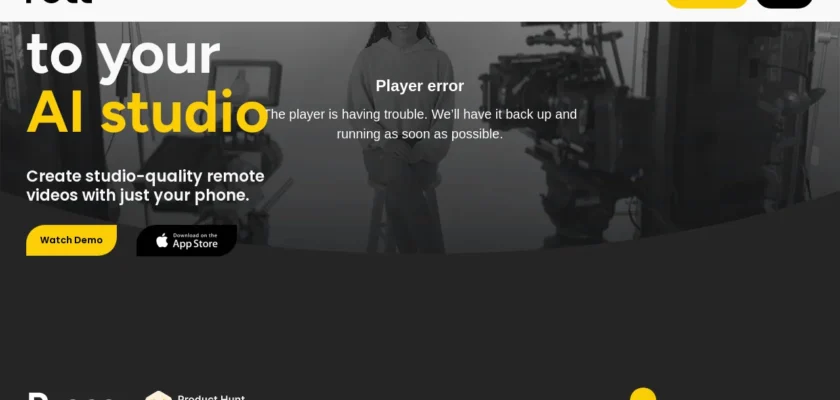An In-depth Review
In the realm dominated by virtual connections, digital creators face the challenge of meeting evolving content quality standards and production speed. Enter Roll.ai, an AI-powered platform poised to redefine content creation and elevate it to new heights. Let’s delve into an in-depth guide to help you comprehend Roll.ai’s offerings and maximize its potential.
How to Use Roll.ai:
Roll.ai facilitates studio-quality video recording, effects, editing, and publishing through remote video calls on your phone. Record video calls, add special effects, and make cinematic changes like smooth pans, dramatic dollies, and cranes without the need for actual gear. Achieve multicam tight and wide shots using a single phone.
Getting Started:
- Visit Roll.ai, sign up, and set up your account.
- Select your desired output options such as remote capture, effects, or editing.
- Start recording or host a video call from your phone.
- Post-production, use the editing tools and AI effects.
- Once editing is complete, publish in minutes.
Benefits and Pros of Roll.ai:
- Time Efficiency: The AI speeds up post-production, reducing the process to a few minutes.
- Cost Savings: Provides a sophisticated studio look at a fraction of the price.
- Quality Content: Enhances image quality at half the file size through High Efficiency Video Coding (HEVC).
- Creativity Unleashed: Add effects like HDR with cinematic bokeh and more.
Cons:
The only downside might be that Roll.ai’s advanced capabilities may take some time for first-time users to fully explore and understand.
Getting Started:
Get started with Roll.ai by visiting their website and signing up for their services. The platform offers a user-friendly interface for seamless navigation.
Pricing:
The website doesn’t specify a clear pricing structure. Contact their sales team for detailed information.
Alternatives:
While Roll.ai provides a revolutionary AI-powered service, explore other platforms such as Zoom for video calling, Adobe Premiere Pro for editing, or TikTok for adding effects, each excelling in their respective domains.
FAQs:
- What devices does Roll.ai support?As mentioned on their website, Roll.ai can be operated using just your iPhone.
- Can I host webinars on Roll.ai?Yes, you can host webinars, podcasts, and virtual conferences.
- How does Roll.ai ensure quality?Roll.ai utilizes AI and iPhone cameras, providing you with studio-quality output.
Roll.ai offers a unique AI-based solution for content creators aiming to elevate their digital content quality while optimizing time and costs. With its intuitive and revolutionary features, Roll.ai might just be the game-changer in the landscape of content creation.