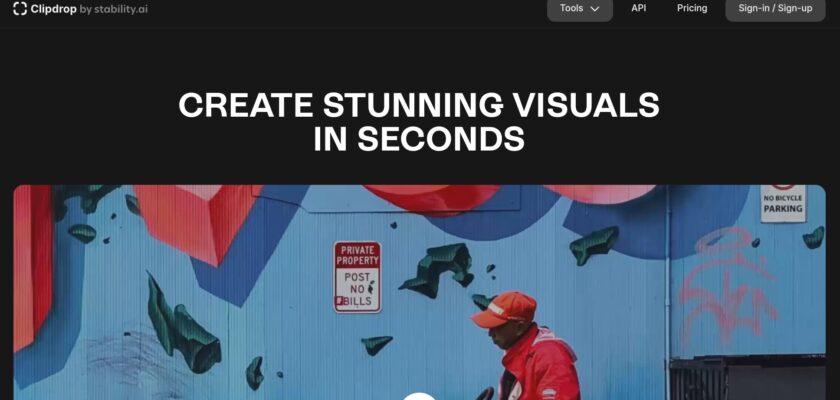Technology has considerably evolved and has significantly contributed to photo editing abilities, making the art more interesting, simpler and with precision. This post discusses one such innovative technology: Clipdrop – a photo editing software offering remarkable solutions to various photo editing challenges. It explores the benefits, the ‘how-tos,’ pros and cons, pricing, and some common FAQs about this extraordinary tool.
About Clipdrop
Clipdrop is a versatile photo-editing platform offering remarkable solutions to enhance your digital artistry. To leverage its features, all you have to do is visit Clipdrop. From removing backgrounds to eliminating unwanted objects and people, Clipdrop equips users with efficient tools to ensure quality image outputs.
How to Use Clipdrop
To maximize the capabilities of Clipdrop, here is a step-by-step guide:
- To remove the background from an image, visit Clipdrop Remove Background, upload your photo and allow Clipdrop to work its magic. After successful processing, you can download your HD image for free.
- Want to get rid of unwanted objects in a photo? Upload the image to ‘Cleanup’, select the object to be removed and voila, your result is ready for download!
- If you need to remove a person from your photo, upload it to ‘Cleanup’. Utilizing its proprietary inpainting algorithm, Clipdrop erases the individual, leaving behind an unblemished picture.
For convenience, you can also use the Clipdrop application, available on both iOS and Android platforms.
Benefits
Clipdrop saves valuable time with its easy-to-use, intuitive features. Its robust AI capabilities ensure precise editing, contributing to the production of top-notch image outputs. Besides, you’re not limited to commercial use of images modified through Clipdrop.
Pros and Cons
Clipdrop offers a lot of pros, such as a user-friendly interface, free background removal, multiple platform availability, high-precision AI and editing in a breeze. However, on the downside, some might find the full version quite pricey and in rare cases, there can be errors with complex image processing.
Pricing
Clipdrop is budget-friendly with various pricing options available to cater to different users. While it offers free removals, additional premium services can be accessed with the paid versions.
Alternatives
Though Clipdrop has proven to be effective, there are several alternatives, such as Remove.bg, Unscreen, and Adobe Photoshop that offer similar features.
FAQs
Q: Can I use images modified on Clipdrop for commercial purposes? A: Yes, there are no restrictions on commercial use of images edited with Clipdrop.
Conclusion
While photo editing has come a long way, innovations like Clipdrop continue to elevate the process. From a user-friendly interface to robust AI, this platform truly offers a holistic image editing solution. Make sure to give it a shot and let your creativity blossom.