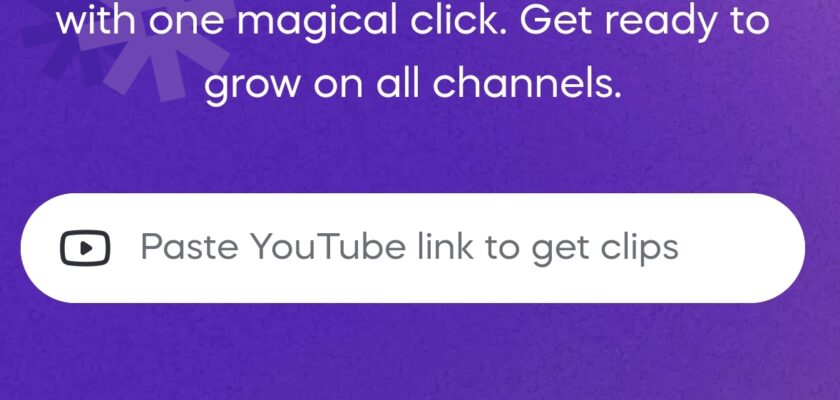There has been an uptick in video consumption, particularly on social media platforms, driving content creators to put out top-quality videos constantly. Amid this trend is the challenge to streamline video creation processes and still keep content exciting and engaging. Vizard.ai steps into this space, promising to make video editing and repurposing a breeze. Let’s dive in.
What is Vizard.ai?
Vizard.ai is an innovative tool leveraging artificial intelligence (AI) to magically transform long videos into social media-ready clips. The software empowers users to ‘record once, publish everywhere,’ catering to the rising trend of short-form videos.
How to Use Vizard.ai
Using Vizard.ai involves a simple three-step process:
- Upload and Transcribe: Users can upload their videos, and Vizard.ai uses its proprietary AI to transcribe the video and identify different speakers.
- AI Clipping: After the upload, users can then instruct Vizard.ai to generate fully designed clips for any social platform such as TikTok, YouTube, or Instagram.
- Publish and Share: Once the video clips are ready, users can download them, share links, or publish them directly from Vizard.ai.
Benefits of Using Vizard.ai
Vizard.ai offers several benefits to content creators:
- It turns one video into 10+ instant clips, saving time and effort.
- It simplifies the video creation process, empowering even beginners to produce polished videos.
- It maximizes the impact of video content and boosts reach with short-form videos.
- It facilitates the creation of teasers to encourage podcast downloads, helping to grow audiences.
- It offers customization and full-featured video editing capabilities.
Pricing
Details about Vizard.ai’s pricing plans are not directly stated on their website. For accurate information, it’s advisable to reach out directly to the company or keep checking their website for updates.
Alternatives to Vizard.ai
Though Vizard.ai is quite unique, other video editing tools can be considered as alternatives. These include:
- Adobe Premiere Pro: An industry standard for video editing.
- iMovie: A simple, user-friendly video editor for Apple users.
- Canva: While primarily a graphic design tool, Canva also offers basic video editing features.
- Filmora: A video editing software designed for beginners and casual users.
Pros and Cons
Pros:
- Easy-to-use AI technology for quick video editing and repurposing.
- Vizard.ai facilitates the growth of social channels with shorts.
- Enables the efficient use of video content.
Cons:
- The exact pricing plans are not provided upfront on their website.
- As with any AI technology, there might be occasional inaccuracies or errors in the video transcription.
FAQs
- Can anyone use Vizard.ai?
Yes, Vizard.ai is designed to be user-friendly and accessible for everyone, even beginners. - How can Vizard.ai help improve video content?
By enabling creators to quickly create multiple short clips from a single video, Vizard.ai helps maximize content impact, boost reach, and maintain audience engagement.
In Conclusion
Vizard.ai simplifies video creation, empowering individuals and businesses to produce and share professional, compelling video content without the hassle. For creators constantly under pressure to put out engaging content, Vizard.ai’s AI-driven editing could prove to be an invaluable asset.
However, it is advisable to consider your individual or business needs carefully before choosing a video editing tool. Consider signing up for a trial or demo with Vizard.ai to better understand how the software could benefit you.