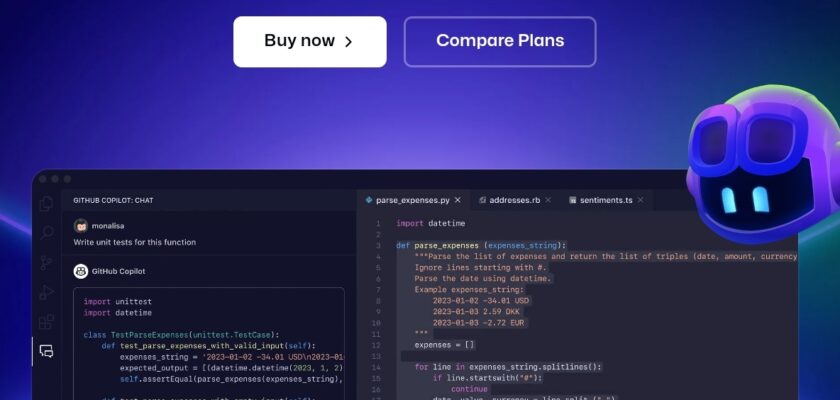GitHub Copilot Overview
In the ever-expanding realm of AI technology, its influence has permeated various facets of our lives, and coding is no exception. AI-powered tools are reshaping the developer landscape, and one standout among them is GitHub Copilot. This AI tool redefines the software development lifecycle, providing contextual assistance from code completions in IDE to detailed code explanations. Let’s delve into the intricacies of GitHub Copilot and explore how it enhances the developer experience.
Understanding GitHub Copilot
GitHub Copilot, backed by AI giants, empowers developers to concentrate more on innovation and problem-solving. Statistics underscore the positive impact, revealing a 75% higher job satisfaction rate among developers using GitHub Copilot, who are also up to 55% more productive without compromising code quality.
Unlike other AI assistants, GitHub Copilot seamlessly integrates with leading editors such as Visual Studio Code, JetBrains IDEs, and Neovim. With advanced AI capabilities, Copilot stands as the most widely adopted AI developer tool globally, trusted by millions of individual users and businesses alike.
How to Use GitHub Copilot
GitHub Copilot is available in different versions tailored for both organizations and individual developers. Leveraging machine learning and an extensive database of code repositories, Copilot predicts and generates substantial code segments right in the IDE. As developers type, Copilot automatically suggests code to complete lines or entire blocks.
Benefits of GitHub Copilot
- Saves Time: Copilot automates code completion, sparing developers the tedious process of writing boilerplate code.
- Enhances Collaboration: By handling routine tasks, Copilot allows developers to focus more on collaboration and problem-solving.
- Continuous Learning: Copilot’s suggestions enable developers to discover new techniques or libraries.
Pros and Cons of GitHub Copilot
Pros:
- Boosts productivity.
- Suggestions can serve as a valuable learning resource.
- Integrates seamlessly with major coding editors.
Cons:
- Concerns may arise regarding code plagiarism.
- AI may occasionally suggest inappropriate code.
- Developers might become overly dependent on the tool.
How to Get Started with GitHub Copilot
Embarking on your GitHub Copilot journey is straightforward. Install the GitHub Copilot extension in your preferred coding editor and start coding!
Pricing
As of now, GitHub has not disclosed a pricing structure for Copilot.
Alternatives
Several AI coding assistants vie with Copilot, including Tabnine, Codota, and Kite.
FAQs
Q1: Is GitHub Copilot reliable?
A1: While GitHub Copilot does assist with coding, developers should review the generated code, as it may not always be optimal.
Q2: Does Copilot support all coding languages?
A2: Copilot supports several popular languages; however, the quality of support varies across languages.
Conclusion
GitHub Copilot emerges as a promising tool for developers aiming to enhance productivity and facilitate continuous learning. Despite its challenges, the advantages offered by Copilot outweigh the drawbacks. As we navigate further into the era of AI-driven coding, tools like GitHub Copilot are poised to reshape the developer experience indefinitely.
.